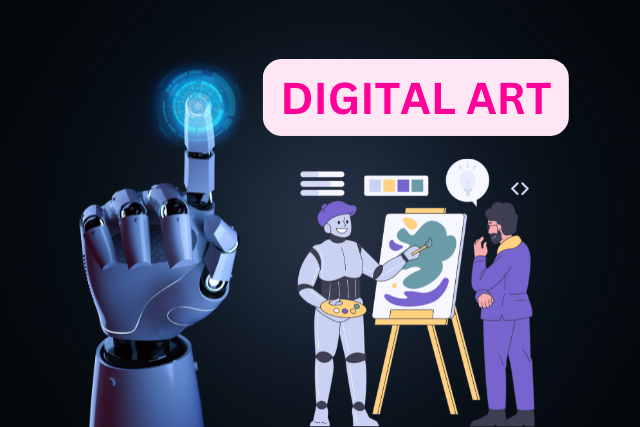Top 10 AI Tools for Video Editing

Video editing has come a long way, and with the integration of artificial intelligence (AI), the process has become more efficient and accessible than ever before.
AI-powered video editing tools can automate tedious tasks, enhance video quality, and provide creative suggestions, making producing high-quality content easier for professionals and amateurs.
In this article, we will explore the top 10 AI tools for video editing, detailing their features, pros, and cons.
Importance of AI in Video Editing
The importance of AI in video editing cannot be overstated. AI enhances productivity by automating repetitive tasks such as cutting, trimming, and applying effects, allowing editors to focus more on the creative aspects of video production. Additionally, AI-powered tools offer advanced capabilities like color correction, object tracking, and noise reduction, improving the videos’ overall quality.
Benefits of Using AI in Video Editing
- Efficiency: AI tools automate repetitive tasks, saving time and effort.
- Quality Enhancement: AI improves video and audio quality through features like noise reduction and color correction.
- Creativity: AI provides creative suggestions and storyboarding, helping editors explore new ideas.
- Accessibility: AI tools make advanced editing accessible to non-professionals.
Things to Consider When Choosing AI Video Editing Tools
- Skill Level: Choose a tool that matches your editing skills, whether you are a beginner or a professional.
- Features Needed: Identify the features you need for your specific projects.
- Budget: Consider the cost of the tool and whether it fits within your budget.
- Compatibility: Ensure the tool is compatible with your existing software and hardware.
- User Support: Look for tools that offer robust customer support and tutorials.
Top 10 AI Tools for Video Editing
1. Adobe Premiere Pro
Adobe Premiere Pro is a leading video editing software widely used by professionals. It integrates Adobe Sensei, Adobe’s AI and machine learning platform, to bring advanced features that significantly enhance the editing process.
With Adobe Premiere Pro, you can benefit from automatic scene detection, color correction, and smart tagging, all powered by AI. The Auto Reframe feature is particularly useful, automatically adjusting video aspect ratios for different platforms, saving editors a lot of time and effort.
Furthermore, Premiere Pro supports a wide range of formats and offers advanced editing tools such as multi-camera editing, VR support, and robust audio editing capabilities.
Features:
- Adobe Sensei Integration for automatic scene detection, color correction, and smart tagging
- Auto Reframe to automatically adjust video aspect ratios for different platforms
- Advanced editing tools for professional video production
- Speech to Text for automatic transcription of dialogue
Pros:
- Comprehensive suite of professional editing tools
- Powerful AI features that enhance productivity
- Wide range of supported formats
- Excellent integration with other Adobe products
Cons:
- Complex interface that may be challenging for beginners
- Subscription model can be expensive for casual users
2. Magisto
Magisto is an AI-powered video editing tool designed for creating engaging videos quickly. It analyzes raw footage and edits it into polished videos based on selected themes and music.
This makes Magisto particularly popular among marketers and social media managers who need to produce high-quality videos without investing a lot of time in editing. The AI-driven editing process simplifies video creation by automatically selecting the best parts of your footage and enhancing them with effects, transitions, and music that match the mood of the video.
Magisto also provides analytics tools to help you understand how your videos are performing and engage with your audience more effectively.
Features:
- Automatic video editing based on chosen themes and music
- Ready-to-use templates for various video types
- AI suggests music and effects that match the video’s mood
- Analytics to provide insights into video performance and engagement
Pros:
- User-friendly and accessible for non-professionals
- Quick and easy video creation
- Variety of themes and templates
- Great for social media and marketing videos
Cons:
- Lacks advanced editing capabilities
- Limited customization options
3. Animoto
Animoto offers a user-friendly interface with AI-powered storyboards, making it easy for users to create professional-looking videos quickly.
This tool is ideal for small businesses, marketers, and individuals who need to produce engaging video content without advanced editing skills. Animoto’s drag-and-drop editor simplifies the video creation process, allowing users to add their own photos, video clips, and text to pre-designed templates.
The AI-powered storyboards help guide the creation process, ensuring that the final product is both visually appealing and effective. Additionally, Animoto offers a wide range of licensed music tracks and automatically formats videos for different social media platforms, making it a versatile tool for content creation.
Features:
- Drag-and-drop editor for creating videos
- AI-powered storyboards based on content type
- Access to licensed music tracks
- Automatic formatting for social media platforms
Pros:
- Simple and intuitive interface
- Excellent for small businesses and social media content
- AI-driven storyboards for quick video production
- Wide range of music options
Cons:
- Limited advanced editing features
- May produce generic results without manual tweaks
4. Lumen5
Lumen5 is an AI-powered video creation platform that converts text content into engaging videos, making it ideal for content marketers.
By transforming blog posts, articles, and other written content into videos, Lumen5 helps marketers reach a broader audience and increase engagement. The platform uses AI to automatically generate storyboards and select relevant images, videos, and music from its extensive media library.
Users can easily customize these elements to match their branding and style. Lumen5’s straightforward interface and efficient AI-driven process make it an excellent tool for repurposing written content into visually appealing videos.
Features:
- Converts blog posts and articles into videos
- AI storyboarding from text
- Access to millions of stock photos, videos, and music tracks
- Easy customization for branding
Pros:
- Excellent for repurposing written content
- Extensive media library
- Simple customization options
- Efficient AI-driven storyboarding
Cons:
- Automated process can produce generic results
- Manual tweaks often necessary for personalization
5. InVideo
InVideo is a versatile video editing platform that offers a range of templates and AI-powered features suitable for both beginners and experienced editors.
With over 4000 pre-made templates, users can quickly create professional-looking videos for various purposes, from social media posts to marketing campaigns. InVideo’s AI-powered text-to-video feature allows users to convert written content into engaging videos, while the AI-generated voiceovers add a professional touch.
The platform also includes comprehensive editing tools such as trimming, cropping, transitions, and effects, making it a powerful and flexible solution for video editing.
Features:
- Over 4000 pre-made templates
- AI-powered text-to-video conversion
- AI-generated voiceovers
- Comprehensive editing tools including trimming, cropping, and transitions
Pros:
- Extensive template library
- Easy to use for both beginners and pros
- Powerful AI-driven features
- Excellent for quick video production
Cons:
- Occasional performance issues
- Some advanced features require a subscription
6. Filmora
Filmora is known for its balance between ease of use and powerful features, including AI tools like auto reframe and motion tracking.
This video editing software is suitable for both amateur and professional video editors, offering a range of advanced editing tools in an accessible interface. The auto reframe feature adjusts aspect ratios for different social media platforms, while motion tracking allows users to add effects to moving objects.
Filmora also includes automatic color matching across clips and audio ducking to lower background music during dialogue, enhancing the overall quality of the video.
Features:
- Auto Reframe for adjusting aspect ratios
- Motion tracking for adding effects to moving objects
- Automatic color matching across clips
- Audio ducking to lower background music during dialogue
Pros:
- User-friendly interface
- Powerful AI tools
- Suitable for both amateurs and professionals
- Comprehensive editing features
Cons:
- Learning curve for some advanced functionalities
- Some features may be limited in the free version
7. Descript
Descript is a unique video and audio editing tool that uses text-based editing, making it ideal for podcasters and content creators working with dialogue-heavy content.
Descript automatically transcribes audio and video, allowing users to edit by modifying the text transcript. The tool also features AI-driven voice cloning, known as Overdub, which allows seamless audio corrections without re-recording.
Descript’s integrated screen recording capabilities make it a versatile tool for creating tutorials, presentations, and other video content.
Features:
- Automatic transcription of audio to text
- Text-based video editing
- AI-generated voice cloning
- Integrated screen recording
Pros:
- Innovative text-based editing approach
- Excellent for dialogue-heavy content
- Valuable transcription and overdub features
- Simplifies editing process
Cons:
- May not replace traditional tools for complex projects
- Limited advanced video editing features
8. Runway
Runway offers advanced AI-powered video editing tools designed for handling complex editing tasks such as green screen removal and object tracking.
The green screen removal feature uses AI to automatically detect and remove backgrounds, while the object tracking tool allows users to track and apply effects to moving objects within a video. Runway also includes inpainting tools to remove unwanted elements and audio processing capabilities for noise reduction and audio enhancement, making it a comprehensive solution for professional-quality video editing.
Features:
- AI-powered green screen removal
- Automatic object tracking
- Inpainting to remove unwanted elements
- Audio processing with noise reduction
Pros:
- Advanced AI features for professional-quality results
- Efficient green screen and object tracking
- Powerful inpainting and audio processing
- Ideal for complex editing tasks
Cons:
- Learning curve for advanced features
- May be overkill for simple projects
9. Kapwing
Kapwing is an online video editing platform offering a range of templates and AI-powered tools, making it ideal for collaborative editing.
It includes features like smart cut, which uses AI to remove silences and filler words from videos, and automatic subtitle generation and translation. Kapwing’s real-time collaborative editing capabilities make it a popular choice for teams and individuals looking to streamline their video editing process.
The platform’s cloud-based nature ensures accessibility from anywhere, enhancing its usability.
Features:
- Wide range of templates and layouts
- AI-powered smart cut to remove silences and filler words
- Automatic subtitle generation and translation
- Real-time collaborative editing
Pros:
- Great for team collaboration
- Smart cut and subtitling features save time
- User-friendly cloud-based platform
- Accessible free version
Cons:
- Limited features in the free version
- Advanced editing may require a subscription
10. VEED.io
VEED.io is an online video editor combining ease of use with powerful AI features, suitable for content creators needing quick and efficient tools.
VEED.io offers tools for automatic subtitle generation, video compression to reduce file size, AI-powered background noise removal, and various video effects. The platform’s cloud-based nature allows users to edit videos from anywhere, making it a convenient option for on-the-go editing.
Features:
- Automatic subtitle generation
- Video compression to reduce file size
- AI-powered background noise removal
- Wide range of video effects
Pros:
- User-friendly interface
- Efficient subtitle and noise removal features
- Convenient cloud-based platform
- Good for on-the-go editing
Cons:
- Some advanced features require a subscription
- Basic editing tools may be limited for professionals
Conclusion
AI tools have significantly enhanced the video editing landscape, making producing high-quality videos easier and more efficient.
Whether you’re a professional editor or a beginner, these AI-powered tools offer features that can save you time, improve your workflow, and elevate the quality of your content. By leveraging these tools, you can focus more on the creative aspects of video production and less on the technical details.
FAQs
What are AI video editing tools?
AI video editing tools use artificial intelligence and machine learning algorithms to automate and enhance various aspects of the video editing process, such as cutting, trimming, applying effects, and enhancing audio.
How can AI improve the video editing process?
AI can improve the video editing process by automating repetitive tasks, enhancing audio and visual quality, suggesting creative edits, and providing real-time feedback, thus saving time and effort for editors.
Are AI video editing tools suitable for beginners?
Yes, many AI video editing tools are designed to be user-friendly and accessible to beginners. Tools like Magisto, Animoto, and InVideo offer intuitive interfaces and automated features that make video editing simple and efficient.
Can AI tools replace professional video editors?
While AI tools can automate many aspects of video editing, they will not likely replace professional editors entirely. Creativity, expertise, and decision-making are still crucial for high-quality video production. AI tools are best used to complement and enhance the work of professional editors.
Are there free AI video editing tools available?
Some AI video editing tools offer free versions or trials with basic features. For example, tools like Kapwing and VEED.io provide free plans that include essential editing tools, making them accessible to users on a budget.