Top 10 AI Tools for Digital Art
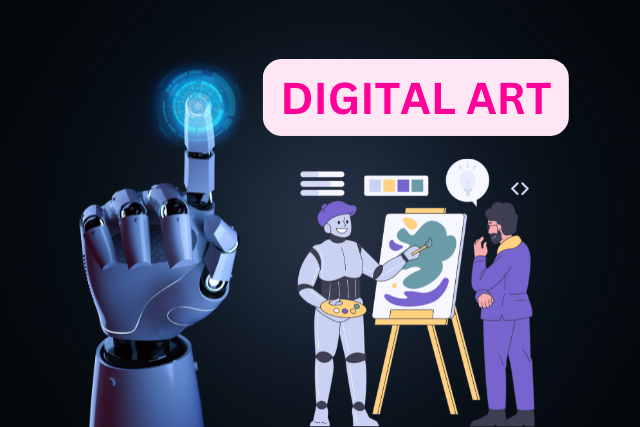
The fusion of technology and creativity is redefining the boundaries of what’s possible in the art world. Imagine having the ability to create stunning visuals, intricate designs, and unique compositions, all with the help of cutting-edge artificial intelligence. This is no longer the future—it’s the present.
AI tools are not just assisting artists; they are transforming the creative process entirely. Whether you’re a seasoned professional or someone exploring digital art for the first time, AI offers a robust set of tools that can turn your ideas into breathtaking works of art. From generating images based on simple text prompts to enhancing existing artwork with stylistic flair, AI is revolutionizing the way art is created and consumed.
In this exploration of the top 10 AI tools for digital art, discover how these innovations can elevate your artistry to new heights, offering unprecedented creative freedom and inspiration.
1. DALL·E 2
DALL·E 2 is an advanced AI tool developed by OpenAI that allows users to generate images from text descriptions. It has gained widespread popularity for its ability to create highly detailed and imaginative images based on simple textual input. Whether you’re looking to create a realistic landscape, an abstract painting, or something entirely surreal, DALL·E 2 can bring your ideas to life.
Key Features:
- Text-to-Image Generation: Describe what you want, and DALL·E 2 will create an image that matches your description.
- High-Resolution Outputs: The images generated are of high quality, making them suitable for professional use.
- Customization: You can tweak various aspects of the generated image, such as style, color, and composition, to better fit your vision.
Use Cases:
- Concept Art: Perfect for generating concept art for movies, games, and other creative projects.
- Illustration: Useful for creating illustrations for books, websites, and marketing materials.
- Visual Storytelling: Ideal for creating visuals that accompany stories, helping to bring narratives to life.
2. Midjourney
Midjourney is an AI-driven art generation tool that specializes in transforming abstract ideas into visually compelling artwork. It is trendy among digital artists for its community-oriented approach, where users can share their creations and receive feedback from others.
Key Features:
- Community Collaboration: Engage with other artists, share your work, and gain inspiration from the community.
- Customizable Outputs: Adjust various parameters such as color, style, and detail level to achieve the desired artistic effect.
- Prompt-Based Creation: Generate images by simply providing text prompts, similar to DALL·E 2.
Use Cases:
- Collaborative Projects: Work with other artists to create collective artworks.
- Design Inspiration: Use it to generate mood boards or conceptual designs for various projects.
- Artistic Experimentation: Experiment with different styles and techniques without any prior knowledge of digital art tools.
3. Deep Dream Generator
Deep Dream Generator is an AI tool that uses neural networks to create dream-like, surreal images. It’s particularly favored by artists who enjoy exploring abstract and psychedelic styles. The tool is easy to use, making it accessible even to those with little to no experience in digital art.
Key Features:
- Neural Style Transfer: Apply the style of one image to another, transforming your photos into stunning pieces of art.
- Multiple Filters: Choose from a variety of filters to create different visual effects.
- Cloud-Based Processing: No need for a powerful computer; the processing is done on the cloud, making it accessible from anywhere.
Use Cases:
- Abstract Art: Perfect for creating surreal and abstract artwork that stands out.
- Photo Enhancement: Enhance your photos with artistic filters that give them a unique look.
- Background Design: Create visually striking backgrounds and textures for websites, social media, or digital presentations.
4. Artbreeder
Artbreeder is a unique AI tool that allows users to blend different images to create entirely new ones. It’s like a genetic lab for images, where you can “breed” different pictures to produce fascinating results. This tool is viral for creating portraits, landscapes, and abstract art.
Key Features:
- Image Mixing: Combine two or more images to create something wholly new and original.
- Collaborative Art: Work on projects with other users around the world, mixing and matching different ideas.
- Intuitive Interface: The tool is designed to be user-friendly, with simple controls that allow you to manipulate images with ease.
Use Cases:
- Character Design: Ideal for creating unique characters for games, comics, or animations.
- Landscape Creation: Generate stunning landscapes for concept art or virtual environments.
- Art Experimentation: Explore new styles and concepts by blending different artistic elements.
5. Runway ML
Runway ML is a versatile AI tool tailored for creative professionals who work with video, images, and audio. It offers a wide range of AI models that can be used for different creative tasks, making it a comprehensive platform for digital artists.
Key Features:
- Real-Time Collaboration: Collaborate with other creatives in real-time, making it easier to work on projects as a team.
- Wide Range of Models: Access AI models for image generation, video editing, and more, all within a single platform.
- Integration with Creative Software: Runway ML integrates seamlessly with popular software like Adobe Creative Suite, enhancing your existing workflow.
Use Cases:
- Video Editing: Use AI to enhance video content with effects, color grading, and more.
- Interactive Art: Create interactive installations or digital performances with AI-generated elements.
- Photography Enhancement: Improve your photos with AI tools that add depth, color, and detail.
6. DeepArt
DeepArt is an AI tool that transforms your photos into artworks inspired by famous painters like Van Gogh, Picasso, and Monet. It’s a fantastic tool for those who want to give their images a classical touch or explore new artistic styles.
Key Features:
- Art Style Transfer: Convert your photos into various artistic styles, mimicking the work of legendary artists.
- High-Quality Outputs: The tool produces high-resolution images that can be printed or used in professional projects.
- Simple Upload Process: You can start creating art by simply uploading an image, making it accessible to everyone.
Use Cases:
- Personalized Art: Turn your photos into stunning artworks that can be printed and framed.
- Poster Design: Create posters with a classical art flair for your home, office, or events.
- Social Media Content: Enhance your social media posts with unique, art-inspired visuals.
7. NightCafe Creator
NightCafe Creator is an AI art generator that excels at producing highly stylized, vivid artworks from simple prompts. It offers multiple methods for creating art, including neural style transfer and text-to-image generation.
Key Features:
- Multiple Creation Methods: Choose from various approaches to creating art, such as style transfer or guided diffusion.
- High-Resolution Outputs: The tool generates images that are suitable for printing or digital display.
- Community Features: Share your creations with a vibrant community and explore other users’ artwork for inspiration.
Use Cases:
- Home Décor: Create unique pieces of art that can be printed and displayed in your home.
- Personalized Gifts: Design custom artwork that makes for thoughtful, personalized gifts.
- Prints for Sale: Generate and sell your art as prints, posters, or digital downloads.
8. GANPaint Studio
GANPaint Studio is a research tool developed by MIT that allows users to paint with the assistance of a Generative Adversarial Network (GAN). While it’s a more technical tool, it offers powerful capabilities for those interested in exploring AI in digital art.
Key Features:
- Interactive Editing: Make real-time edits to AI-generated images, allowing for precise control over the final result.
- Object-Level Manipulation: Easily add or remove objects in an image with simple commands, making it a powerful tool for compositional changes.
- Open-Source Tool: The tool is free and open-source, allowing developers to customize and experiment with the code.
Use Cases:
- AI Research: Ideal for exploring the possibilities of GANs in digital art and pushing the boundaries of what’s possible with AI.
- Advanced Image Editing: Experiment with complex image editing techniques that go beyond traditional software capabilities.
- Educational Projects: Use it as a teaching tool to explore AI and machine learning in art.
9. Toonify
Toonify is an AI tool that uses GANs to turn your photos into cartoon-like images. It’s a fun and creative tool that’s perfect for both professionals and hobbyists who want to explore a more whimsical style.
Key Features:
- Photo Cartoonization: Transform your regular photos into cartoon-style images with just a few clicks.
- Easy-to-Use Interface: The process is simple, making it accessible even for beginners.
- Customizable Styles: Adjust the level of cartoonization to match your preferred aesthetic.
Use Cases:
- Social Media Avatars: Create fun and personalized avatars for your social media profiles.
- Character Design: Use it to design characters for animation, games, or comics.
- Personal Projects: Add a playful touch to your photos and share them with friends and family.
10. Painnt
Painnt is a mobile app that offers AI-powered filters to transform your photos into impressive works of art. With over 2000 filters inspired by famous artists and styles, it’s perfect for artists who want to create on the go.
Key Features:
- Extensive Filter Library: Choose from a vast collection of filters that replicate the styles of famous painters and modern artists.
- High-Resolution Outputs: Despite being a mobile app, Painnt generates high-quality images suitable for printing.
- User-Friendly: The app is designed for ease of use, with intuitive controls that make it easy to apply filters and create art anywhere.
Use Cases:
- Mobile Art Creation: Create artwork on your smartphone or tablet, perfect for artists who are always on the move.
- Social Media Content: Enhance your photos with artistic effects and share them directly on social media platforms.
- Print Art: Generate art that can be printed and used for home décor, gifts, or personal projects.
Conclusion
The rise of AI in digital art has opened up new possibilities for creativity and expression. These AI tools provide a wide range of options to suit your needs. Each tool offers unique features that can help you achieve different artistic goals, from realistic image generation with DALL·E 2 to the whimsical cartoonization of photos with Toonify.
By integrating these AI tools into your creative workflow, you can experiment with new techniques, save time on tedious tasks, and unlock new levels of artistic potential. As AI continues to evolve, staying updated with the latest tools and technologies will ensure that you remain at the forefront of digital art innovation.
FAQs
1. What is the best AI tool for beginners in digital art?
For beginners, Artbreeder and Painnt are excellent choices. Both tools are user-friendly and offer a wide range of creative options without requiring extensive technical knowledge.
2. Can AI tools replace traditional artists?
AI tools are designed to enhance and complement traditional artistic skills, not replace them. They offer new ways to create and experiment but still rely on the artist’s vision and creativity.
3. Are AI-generated artworks copyright protected?
Copyright laws regarding AI-generated art are still evolving. However, in many jurisdictions, AI-generated art may not be considered “authored” in the traditional sense, complicating copyright claims.
4. How do I choose the right AI tool for my art project?
Consider the type of art you want to create and the features offered by the AI tools. For example, if you are interested in generating abstract art, Deep Dream Generator might be ideal, while DALL·E 2 is better for realistic image creation.
5. Is it necessary to have a powerful computer to use AI art tools?
Many AI art tools, such as Deep Dream Generator and NightCafe Creator, are cloud-based, meaning they don’t require powerful hardware. However, some tools, like Runway ML, may benefit from better processing power for more complex tasks.
6. Can AI tools help with video art?
Yes, tools like Runway ML offer features for video editing and special effects, making them helpful in creating dynamic digital art and enhancing video content.






